Information Technology (BYOD)
Bring Your Own Device (BYOD)
 Personal information technology devices have become an integral part of education at St Mary MacKillop College, just like pens, paper and textbooks. During Years 3 and 4, students are assigned a personal iPad in the classroom. This teaches students valuable skills in caring for their own technology device.
Personal information technology devices have become an integral part of education at St Mary MacKillop College, just like pens, paper and textbooks. During Years 3 and 4, students are assigned a personal iPad in the classroom. This teaches students valuable skills in caring for their own technology device.
From Year 5, teachers and students use laptops as an additional resource to enhance the teaching and learning program. These devices allow students to pursue projects in class, present their understanding in a variety of ways and enable learning activities to extend outside of class time. The Catholic Education Western Australia (CEWA Ltd.) initiative ‘Leading Lights’ has provided the school with unparalleled access to a range of digital tools, through Microsoft Office 365.
Device Setup
If you have already purchased a device, please follow the setup instructions provided here.
Device Purchase

The recommended technology device is a Windows 10 or Windows 11 2-in-1 laptop, although MacBooks are acceptable in Secondary years.
For a device to be accepted into the BYOD program, it must have the minimum standards set out below. Download a copy here.
It is not necessary to purchase a copy of Microsoft Office, as this will be provided by the College.
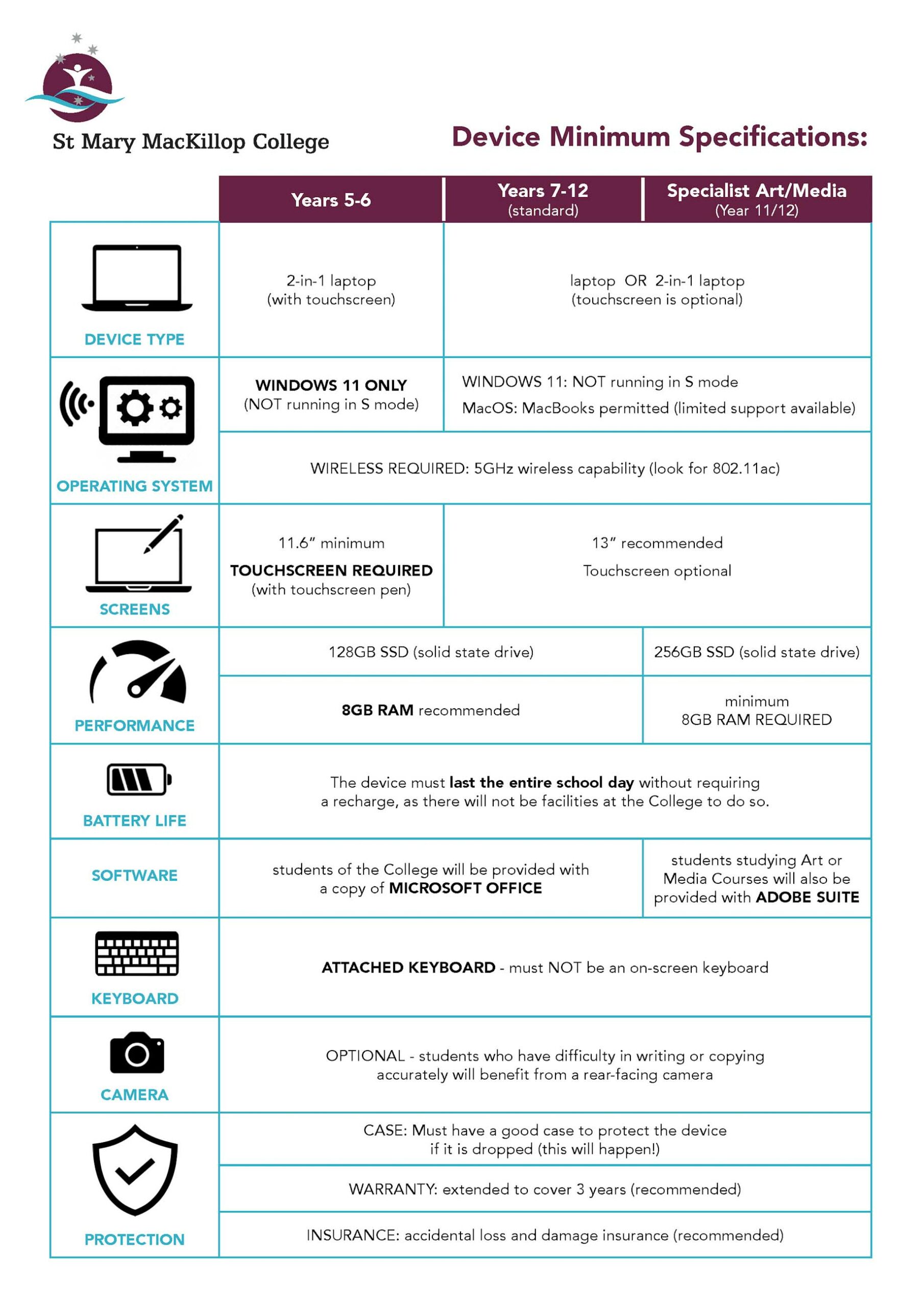
We suggest ordering a device sooner rather than later to ensure delivery of your device before the start of your child's schooling.
Purchasing Portals
The following portals are provided for your convenience, but feel free to shop locally if you desire.
The purchasing portals contain listings for devices with or without three years onsite warranty support, as well as with or without accidental damage protection.
The portals may also contain an accessories section where additional items can be purchased if needed, such as a laptop case.
Please follow the links below to go to the purchasing portals.
HP BYOD Portal - Partnering with Enigma Business Products (Use Code CEWA2025)
HP direct sales website - Add any item to your cart and apply the discount code "CEWA" at checkout.
Discounts on the advertised prices are as follows:
Accessories 15%
Printing 20%
Monitors 20%
Laptops 15%
Desktops 20%
January is generally a busy time for tech suppliers, we encourage you to make your purchase sooner rather than later. This is the best way to avoid delays and unforeseen circumstances.
Feel free to contact the IT Helpdesk if you require assistance.
Relevant Documentation
BYOD Student-Parent Joint Agreement
ICT User Agreement (Kindergarten to Year 6)
ICT User Agreement (Year 7 to Year 12)
Contact Details
Email: helpdesk@mackillop.wa.edu.au
Phone: (08) 9752 7450

You must be logged in to post a comment.